Find Netsuite Jobs
Hi All,
Many people asked us how to enter job in Netsuite Guru Android App.This post explain posting job in Netsuite Guru.
To post job in Netsuite Guru you require:
1. Job Post URL (it can be linkedin or any other valid URL)
2. Location( City/State/Country or City, State, Country)
3. Job Position
4. Company name
Steps to Enter Job in Netsuite Guru App:
1. Login to Netsuite Guru App
2. In Homepage, Click on More Button
3. Click on Submit New Job button
4. Enter Subject ( Format Example: Job Position - Company Name, City, state, country)
5. Enter Description (enter very short description , ex: Experience: 2-5 years. Required Scripting and functional knowledge.
6: Enter proper URL to job posting.
7. Submit Job.
That is all it require :) . Post job you think will help Netsuite community, this will help every one.
Thanks
Netsuite Guru
Many people asked us how to enter job in Netsuite Guru Android App.This post explain posting job in Netsuite Guru.
To post job in Netsuite Guru you require:
1. Job Post URL (it can be linkedin or any other valid URL)
2. Location( City/State/Country or City, State, Country)
3. Job Position
4. Company name
Steps to Enter Job in Netsuite Guru App:
1. Login to Netsuite Guru App
2. In Homepage, Click on More Button
3. Click on Submit New Job button
4. Enter Subject ( Format Example: Job Position - Company Name, City, state, country)
5. Enter Description (enter very short description , ex: Experience: 2-5 years. Required Scripting and functional knowledge.
6: Enter proper URL to job posting.
7. Submit Job.
That is all it require :) . Post job you think will help Netsuite community, this will help every one.
Thanks
Netsuite Guru

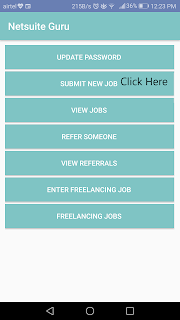

Comments
Post a Comment
Thanks for you message, please join us on Facebook and Linkedin